When it comes to passwords, most of us would love nothing more than to set it and forget it. But that’s exactly what hackers are hoping for — in fact, it makes their job a lot easier. This means the best line of defence is frequent password changes.
But how often should you create new passwords? Cybersecurity experts recommend changing your password every three months. There may even be situations where you should change your password immediately, especially if a cybercriminal has access to your account.
This article explores those exact situations and covers some of the best password practices you can use to help safeguard these important combinations of letters and numbers.
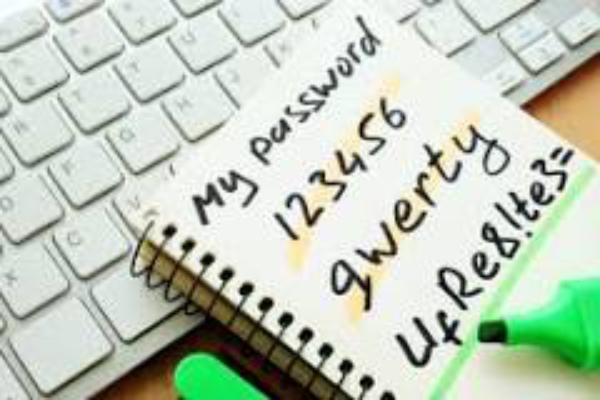

There are some situations where you’ll want to change your password immediately.
If you think someone has hacked your account, it’s important to act fast and change your password. Did everyone in your address book get a strange email that looks like it’s from you? Change your email password. Are your Facebook friends getting a new friend request from you? Something’s not right, so you’ll want to change your password.
This can help limit the amount of time a cybercriminal has access to your account.
If there’s a password breach at work or within a company you do business with, you’ll want to change the password for any affected accounts. If you use that password for any other websites, you’ll definitely want to change your password to those accounts. If hackers get access to your password, they may try it on multiple websites to see what else they can steal.
As much as possible, try to avoid logging into your secure accounts on public Wi-Fi, such as at a library or cafe. Generally, an unsecure network means your online activity is public. If you need to use an unsecure network, change your password once you’re on a secure network.
It can also be a good idea to look into a smart VPN like McAfee Secure VPN, which automatically turns on to protect your personal data and credit card information even if you need to use public Wi-Fi.
Your personal information could be at risk if malware infects your computer. If you have quality antivirus software (like what’s included in McAfee Total Protection) and it detects malware, you’ll want to change your passwords from another device.
If you no longer have contact with someone, there’s no need for them to remain on your Netflix or Amazon account. There’s also no need for an ex to share a bank account or have mobile app access. Create new passwords when you’re no longer sharing an account with someone.
You may have an account you haven’t used in a year, such as from an online retailer. Change old passwords for seldom-used accounts and close the account if you don’t intend to use it again.
A good password can make it more difficult for hackers to access your accounts. But what exactly makes a strong password? Here are a few criteria.
Watch the video above from Safety in Canada to learn more about creating a strong password.

A cybercriminal may use a variety of strategies to access your passwords. Here are some of their most common tactics
When it comes to keeping your data secure, password complexity is just the beginning. Here are a few additional tips for keeping your passwords safe.
Review the passwords for all of your accounts. Make sure you’re not using any for multiple websites. See if your passwords are guessable. Do they include personal information like birthdays or addresses? If you find passwords that are weak or repeated, change those first.
Set up multi-factor authentication for important accounts, such as with financial institutions. Logging into a website with two-factor authentication requires you to enter a code sent by text or email in addition to a username and password.
Some accounts require multi-factor authentication with biometric factors for added security, such as a thumbprint or face scan. Using multi-factor authentication with long, complicated passwords can make an account more secure.
A password manager like McAfee True Key can help prevent unauthorized access to your online accounts by protecting your passwords with strong encryption. It also comes with a password generator to help you create complex passwords while storing them safely.
If you have old or weak passwords or use them on multiple sites, a password manager can generate new ones. It’ll then keep track of them and sign you in to apps and websites — with you only having to remember one master password.

When it comes to cyber criminals there is no 100% guarantee. They are getting smarter every day and alway seem to be one step ahead.